
Get your funk on with the Picasso from Bluboo
The Bluboo Picasso caught my eye for 2 reasons.
- Number 1 – I love the choice of colours and the polygon back cover design.
- Number 2 – I always love a bargain!
And a bargain is exactly what the Bluboo Picasso is but at the same time, it’s also bringing back a little fun to your pocket. What’s more impressive is that Bluboo have promised a future OS upgrade to Android 6 Marshmallow for the Picasso.
It’s not all about those pretty colours though as inside we find a quad-core CPU, 16GB of storage (expandable) & 2GB of RAM. I’ve been using the Bluboo Picasso for a couple of days now to give you a comprehensive overview of ‘the good‘ & ‘the bad‘ exploring in-depth the Screen, Design, Software, Hardware, Speakers, Battery, Camera & Connectivity.
You can get your hands on a Bluboo Picasso for around… UK : £55 | EU : €65 | US : $69
Bluboo Picasso – The Good & The could be better
[column size=one_half position=first ]
The Good
- The Price (£55)
- Great colour choice
- Metal frame
- 16GB Storage
- 2GB RAM
- Notification LED
- Front-facing flash
[/column]
[column size=one_half position=last ]
Negatives
- Large borders
- On-screen buttons only
- Weak flash
- Poor low-light photography
- No 4G
[/column]
Screen & Design
First impressions of the Bluboo Picasso when unboxing are good although it doesn’t feel as premium or light as the Bluboo Xfire 2. The screen is also similar to the Xfire 2 looking crisp with a PPI of 294 but not the most vivid compared to some phones we’ve seen the under £100 range.
Bluboo have also decided to only include on-screen buttons with the Picasso meaning that you lose some of the actual screen real-estate in place of the on-screen buttons. A benefit to this is that you don’t need backlit buttons to use the phone at night but I’m still not a fan of the trade-off. I think it’s time manufacturers give us the choice for on-screen or physical buttons like OnePlus does with the OnePlus X phone.
The Picasso has both the lock button & volume rocker on the right hands side with a dual speaker grill at the bottom. One grill is for the speaker and the other is for the microphone.
On the front of the phone, I’m glad to see a notification LED which is often missed off on cheaper phones. We also have 5-point multi-touch with the screen feeling responsive.
Overall I like the Picasso, it doesn’t feel as good in the hand as its sibling the Xfire 2 but it’s still a respectable phone for the ‘just over £50’ mark.
Colours Available:Black, Blue, Gold, Gray, Green, Pink & Yellow
Screen Tech Specs: 5 inch, IPS, 1280×720 pixels, 294 PPI, 5-point touch
Software
Out of the box, the Bluboo Picasso comes with Android 5.1 but Bluboo has promised an update to Android 6 on their website which will boost the performance and open up new features for the Picasso.
The stock launcher comes with multiple themes to choose from and options to customise but on the downside uses dated looking app icons. Not a problem though the phone is compatible all the major launchers in the Play Store. Want my advice? Get the Google Now Launcher for a much more seamless and enjoyable experience.
Another positive for the Picasso is that Bluboo are pushing over the air security updates to fix any bugs and add improvements. The latest one I received during testing was dated for March 2016.
Software: Android 5.1, Double-tap to wake, Smart Wake, Gestures, MiraVision
Hardware
It’s not rocking the best CPU with an older MediaTek MT6580 running at 1.3GHz on 4 cores. For most day-to-day tasks this works absolutely fine with moving between menus, opening & closing apps all feeling fast and responsive.
The 2GB of RAM is also a nice to see and puts it more in-line competing against the Cubot Note S.
It also sports the fairly low-end Mali-400 GPU so don’t expect any heavy 3D gaming without turning the settings to low but it will run most 2D games easily.
Storage
It’s great to see 16GB becoming the standard for even budget phones with the Picasso being no exception. It also features a separate memory card slot above the battery that will take cards up to 64GB giving you a total of 74GB of usable memory should you need it.
Speakers
External
Pretty poor sound quality but loud and clear. Too much treble and not enough bass. We see this in almost all smartphones at this price so it’s not a surprise.
Internal
The internal ear speaker was loud and clear during the test call.
Microphone
I found that the microphone would leave your voice sounding a little flat but still easily understood.
Tech Specs: MediaTek MT6580A Quad-core 1.3Ghz , Mali-400 GPU, 2GB RAM, 16GB Storage + Expandable
Battery
The 2500mAh battery performed well in the Picasso lasting me to early evening with heavy use. With normal use the phone should easily last you a full days use.
The battery is also removable which is good news if you want to carry a spare or replace it for a new battery in around a year when the battery starts to hold less capacity.
Camera
The camera produced okay close up shots but looks a little washed out when taking landscapes. The front-facing flash is a nice addition although not very powerful.
The pictures look okay on your phone but soon start to show artefacts when zooming in. Not the worst camera and not the best either. At this price range, you can’t expect anything spectacular.
Camera Features: Autofocus, Digital zoom, Face detection, HDR, Panorama, Scene mode, Self-timer, Touch focus
[column size=one_half position=first ]
Back Camera:
- 8MP
- Dual LED Flash
- f/2.0
[/column]
[column size=one_half position=last ]
Selfie Camera:
- 8MP
- LED Flash
- f/2.0
- Wide angle
[/column]
Connectivity
It’s nice to see the inclusion of 5GHz WiFi on the Picasso allowing for faster speeds at home if you router supports this.
Frequencies Supported: – 2G: GSM 850 / 900 / 1800 / 1900MHz | 3G: WCDMA 850 / 900 / 2100MHz
3G: YES
4G: NO
Bluetooth: 4.0
GPS: GPS, A-GPS
Sensors: Accelerometer, Light sensor, Proximity Sensor
USB OTG: NO
USB Type: Micro-USB
SIM support: 2 x Micro SIM
WiFi: 802.11a, 802.11b, 802.11g, 802.11n + 5GHz
Will the Bluboo Picasso work in the UK?
3G – YES
Here in the UK, we use the 2100MHz spectrum for 3G communications so the Picasso will work.
What’s in the box?
Inside the Bluboo Picasso box, you get some basic accessories including: 1 Mains Charger (European), USB Cable, Quick Start Guide, & Battery.
Should I buy the Bluboo Picasso?
Bluboo have done a good job with the Picasso with the budget smartphone market exploding. The bump up from the Xfire 2 by doubling the RAM & Storage is impressive. For me personally, I think the Xfire 2 has the edge with the fast & accurate fingerprint reader and better design.
Do you need a cheap phone that performs well? Then Yes, the Bluboo Picasso is a good choice. Need something with a little more battery power then check out the Cubot Note S full review.
You can get your hands on a Bluboo Picasso for around… UK : £55 | EU : €65 | US : $69
Let me know your thoughts on the Bluboo Picasso in the comment below. Feel free to share.







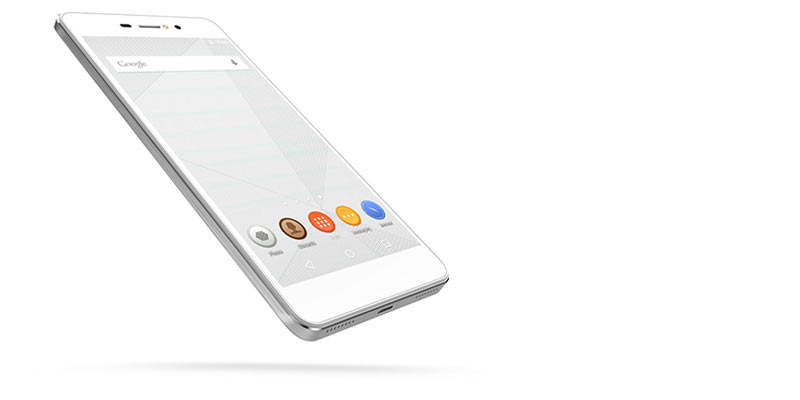

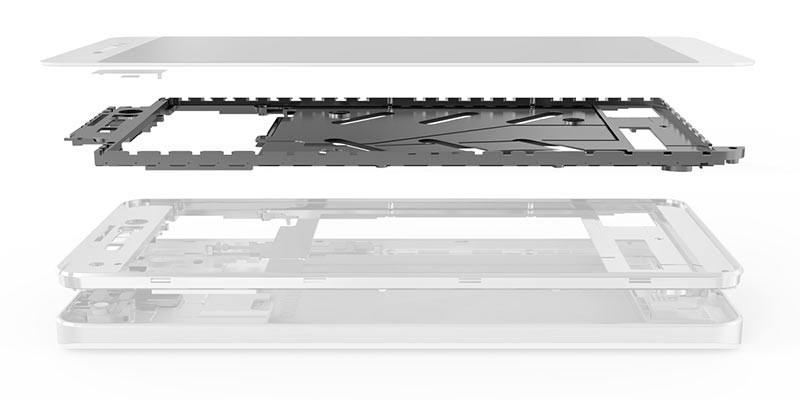


Check out this Bluboo Picasso droptest on youtube https://www.youtube.com/watch?v=WCyapzjnOgg
Is it Pokemon go compatible?
Hey Cathrin,
Yes, it will work with Pokemon Go… but… for the best Pokemon Go experience look for a smartphone that has an inbuilt compass : )
(The Picasso doesn’t)